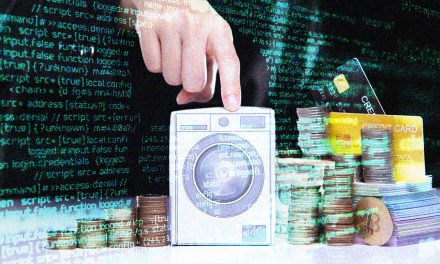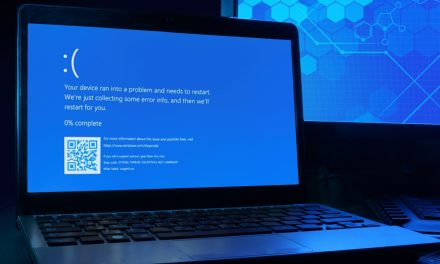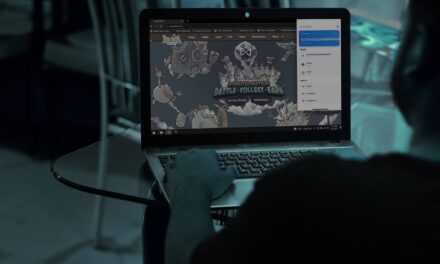You cannot always be around to protect them from cybercriminals, so here are some tips to protect you and them…
Whether it is restarting the router to get their Wi-Fi to connect, or closing 20 open browser tabs to speed up their phones, children have long been performing simple tech jobs for their parents and caregivers.
However, with smartphone usage in seniors ballooning due to widespread campaigns to empower them to participate in digital transactions, bad actors are enjoying the increased opportunities to hack, phish and scam them — especially those elderly that may not be able to appreciate the gravity of cyber threats and scams.

Without even the simplest security procedures — such as using a passcode to lock their smartphones — seniors could be low-hanging fruit for fraudsters.
Complex problem, simple solution
From impersonating government officials to infiltrating third-party devices with malware infiltrations, cybercriminals are so technologically agile that it is difficult for anyone to stay up to date with the bad actors’ latest methods and attack vectors.
However, for senior users, tacking the complex problem begins with just spending a weekend explaining to them the dangers of poor digital habits. Start by exploring one specific habit that increases online vulnerability: a well-guarded, complex password.
While those aged 65 and over may be prone to forget their password more often than the young, we have to bear in mind that this plague called password fatigue can affect anyone. Essentially, the more we have to change our passwords, the more likely we are to choose passwords that are easy to remember or reuse one from another platform. The risks of this multiple-use of the same password include:
- Opening up ample opportunities for cybercriminals to exploit these weaker passwords and gain access to not one but multiple pools of sensitive personal information
- Higher chances of account takeover attacks due to the elderlies’ greater tendency to physically write their numerous passwords on paper placed in plain sight around their home/office
So, while the solution is to simple, keeping it effective is a hassle…
Password managers can help
To reduce the hassle for senior users, teach them to use a password manager. This is essentially a digital logbook that lives online in a secure website.
With the aid of just a single master password, users can easily access the passwords to all of their various accounts. To aid with curating strong passwords, some of these managers come with password protectors that automatically assess password strength. Also:
- With the help of a password manager, senior users will benefit from not only using stronger passwords, but also from the reduced hassle of worrying about remembering each one.
- Some password managers even offer a safe way to automatically fill-in login dialog boxes or credit/debit card information.
- Another optional feature can help users (seniors or memory-fatigued people) to securely save important information, including their driver’s license or passport; sensitive files; documents; photos and videos. All credentials, secrets and other stored data are accessible only by the end user.
- All encryption and decryption is done on-the-fly on the user’s device, both in-transit and at rest, via the service provider’s infrastructure (usually AES-256).
Remember, choosing a good password manager will make it easier — not more complicated — to protect and secure your elderly loved ones when they are online.