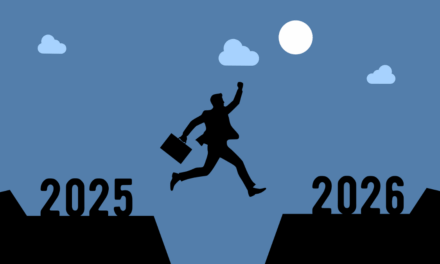Whether you use a laptop, desktop or smartphone for online transactions of any kind, it pays to observe some safety measures.
Mobile banking trojans are used by cybercriminals to steal funds directly from mobile bank accounts. These malicious programs typically look like legitimate financial apps, but when victims enter their security credentials to try to access their bank account, the attackers gain access to that private information.
While the number of mobile banking trojan attacks in South-east Asia (SEA) remains low, the continuing pandemic continues to force users to start using mobile payment systems, according to Kaspersky’s SEA General Manager, Yeo Siang Tiong.
“To help users from SEA embrace the power of their smartphone and also keep their finances safe, we suggest some practical tips but also encourage everyone to please look into using security solutions as a safety net in case they accidentally clicked a malicious link or downloaded a rouge mobile banking application,” Yeo said.
Here are some practical tips from the firm to beef up financial-asset safety:
- Get a temporary credit card
Cybercriminals have developed incredibly sophisticated techniques and malware that can sometimes thwart your best efforts for safe online shopping. As another level of security for safe online shopping, you can use a temporary credit card to make online purchases, in lieu of your regular credit card.
Ask your credit card company if you can be issued a temporary credit card number. Just remember to avoid using these types of credit cards for any purchases that require auto-renewal or regular payments. If a temporary credit card is not possible, an alternative is to use a credit card with a low credit limit. - Dedicate a computer to online banking and shopping
If you have more than one computer, it may be wise to dedicate one for online banking and shopping only. Do not use the computer for any other internet browsing, downloading, checking email, social networking, and other online activities—it has to be a ‘clean’ computer that is totally free of computer viruses and any other infections.
For added security for safe online shopping, use only internet browsers that can be set to enforce HTTPS access mode. This ensures you are visiting only secure websites. - Use a dedicated email address
Create an email address that you will use only for online shopping. This will severely limit the amount of spam messages you receive and significantly reduce the risk of opening potentially malicious emails disguised as sales promotions or other notifications. - Manage and protect your online passwords
Use strong passwords and create a different one for each online account. It can be difficult to remember so many different strong passwords, but you can use a password manager. - Use a VPN
If you absolutely must shop online while using public Wi-Fi, use it to access a virtual private network (VPN) that you have subscribed to, or one that you have created and activated on your personal router.
This private network will encrypt all data that is transferred between your computer/mobile device and the VPN, preventing hackers from hijacking and viewing any sensitive data you input.
CybersecAsia thanks Kaspersky for sharing their cybersecurity tips.