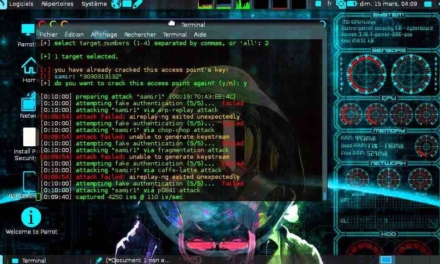Files such as PDFs can contain phishing and malware links. Here are some best practices to control this cyber risk vector
The portable document format (PDF or ISO 32000) is often used that it has become a prime target of cybercriminals.
Cybercriminals can embed phishing links or malicious content in seemingly legitimate PDFs, capitalizing on user trust. JavaScript-based attacks, although less common now due to improved detection, have given way to simpler link-based campaigns involving the spoofing of major brands.
According to Check Point Research (CPR), phishing attacks can be hard to detect because attackers control link details, bypassing static signature-based tools. Evasion techniques include abusing legitimate redirect services, QR codes, or phone scams to dodge URL scanners.
Powerful format, powerful threat
The complex structure of PDFs aids evasion, with obfuscated annotations or encrypted content confusing static analysis tools. Many PDF readers prioritize functionality over strict standards, allowing malicious files to open undetected.
Attackers also counter machine learning defenses by embedding text in images, complicating OCR, or adding invisible text to mislead NLP models. These tactics exploit gaps in automated systems, relying on human interaction — such as clicking a URL — to succeed.
As PDFs remain integral to business, their evolving role in cybercrime demands vigilance and advanced security to counter sophisticated, socially engineered threats.
Staying safe from PDF-based attacks
- Always verify the sender: Even if the PDF looks legitimate, double-check the sender’s email address. Cybercriminals often spoof well-known brands or colleagues to trick you into trusting the file.
- Be cautious with attachments: If you were not expecting a PDF in your corporate email — especially one prompting you to click on a link, scan a QR code, or call a number — treat it as suspicious. When in doubt, do not click the link or document.
- Hover before you click: Before clicking on any link in a PDF, hover over it to see the full URL. Be cautious of shortened links or those using redirect services.
- Use a secure PDF viewer: Modern browsers and PDF readers often have built-in security features. Keep them current and avoid opening PDFs in obscure or outdated software.
- Disable JavaScript in PDF viewers: If your PDF reader supports JavaScript (many do), disable it unless absolutely necessary. This reduces the risk of script-based exploits.
- Keep systems and security tools updated: Ensure that your office machines’ operating system, browser, and antivirus software are regularly updated. Patches often close vulnerabilities exploited in malicious PDFs.
- Train all staff to be vigilant: If a PDF seems too good to be true, has unusual formatting and typos, or asks for credentials, it is likely a trap.
PDF vigilance at the IT level
At the control level, IT teams can do their part, as guided by various best practices:
- Implement real-time malware scanning
Many modern cybersecurity solutions offer real-time scanning of email attachments, including PDFs before allowing access. This proactive measure can block malicious files before they reach the user - Leverage Content Disarm and Reconstruction (CDR)
This process removes potentially harmful embedded objects, such as scripts or macros, while preserving the file’s usability. This technique is particularly effective for high-risk environments. - Enable email security filters
Advanced email security filters can automatically detect and quarantine malicious PDFs before they reach users’ inboxes. - Use sandboxing for suspicious PDFs
Opening suspicious PDFs in a sandbox environment isolates potential threats from the main system, preventing malware from spreading. - Disallow encrypted PDFs from unknown sources
Attackers may use encrypted PDFs to bypass automated scans since encryption hides the file’s contents from cybersecurity processes. - Use online PDF scanning services
Such services allow users to upload and scan non-sensitive PDF files for malware without opening them locally.
By combining these proactive strategies with vigilance, organizations can significantly reduce their exposure to PDF-based cyber threats.