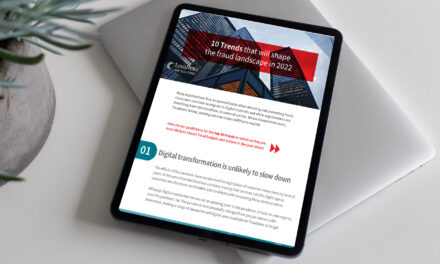Cybercriminals, fraudsters and scammers are sharpening their digital weapons, ready to snare careless people! Here are some additional cyber-safety tips…
It is that time of the year again: the time for year-end vacations and heightened festivities involving more online shopping and deals.
It is also the time for cybercriminals and fraudsters to feast — on the gullibility and carelessness of digital consumers.
As always, readers can rely on cybersecurity tips and best practices in CybersecAsia.net to stay secure and also know the best ways to seek help if they do encounter personal cyber incidents.
This year, some additional tips have been submitted by Yubico:
- Not all multi-factor authentication (MFA) systems are created equal.
While any form of MFA is better than relying on just a username and password, hardware security keys provide advanced, phishing-resistant technology that protects your accounts from cyber threats. Those involved into high-volume, high-risk digital transactions can consider this avenue of cybersecurity. - Do not connect to unknown Wi-Fi networks
When traveling in high-traffic travel areas such as airports, shopping centers and train stations, avoid using public Wi-Fi networks, because you never know who is waiting to intercept your login credentials and other useful data. To ensure your device does not connect to the first available (unsecured) Wi-Fi network without your consent, disable Wi-Fi auto-connect in your smart device’s connectivity settings. Where possible, or for short periods of internet usage, depend on your own travel broadband (via prepaid SIM card plans and pre-registered roaming broadband services) or use your smartphone to create a mobile hotspot with it — to circumvent connecting to any unfamiliar Wi-Fi network. - Shut your smart devices down when not in use
While going through security at airports and immigration checkpoints, turn off your computer and phone instead of just letting them go into sleep or hibernate mode. When you are unable to keep an eye on these devices, turning them off lets you take full advantage of hardware security features such as full disk encryption, which will help protect your data if they end up getting lost. - Do not connect to unknown charging ports
USB ports provided in public or hotel amenities are not guaranteed to be secure. Bring along your own charging devices wherever possible. If you do use such data/charging ports, use a data blocker or daisy chain off a power bank to limit the cyber risks. - Limit your lock-screen view
Many of us share more personal information than we intend to, on our mobile device lock screens, such as text message content, and calendar appointments. This can be an added risk in your travels: if someone walks by and peeks at your phone, the information they can gather useful personal information from just a few seconds’ glance at your lock screen. Therefore, adjust your devices settings to control what is displayed or accessible on your smart device in a locked state. - Check your Bluetooth connectivity
As a best practice, always be sure to turn Bluetooth off when it is not in use in your travels. When turned on, Bluetooth enables bad actors to discover your previously connected devices, and potentially gain access to your device. Alternatively, you can also put your device in “hidden” mode rather than “discoverable” Bluetooth mode, which can prevent unknown devices from finding your Bluetooth connection. Also, be sure to adjust your i-device’s Airdrop settings to “contacts only”, so that unknown devices around you cannot “share” content with your device.