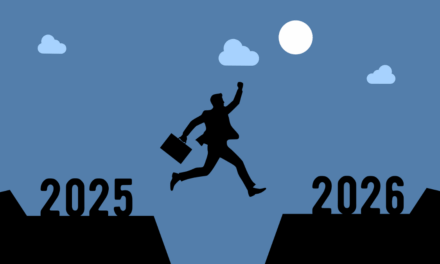Assume all email attachments, website in-line graphics and interactive webpage applets are threats until otherwise proven to be inert!
Cybercriminals have repeatedly demonstrated that no file type is immune to abuse.
Even formats previously considered “safe” — such as images, vector graphics, and videos — have been weaponized to deliver malware, steal credentials, or trigger further attacks.
Here are notable cases that prove any file encountered online or via email can be dangerous:
- SVG (Vector Graphics) files are nightmare malware containers
SVG files (Scalable Vector Graphics) are text-based vector images, often assumed to be harmless. However, attackers have embedded malicious scripts, links, and even malware payloads within SVG files.- Recent campaigns (2023–2024) leveraged SVG attachments to deliver malware like XWorm RAT and Agent Tesla keylogger. Attackers used tools like AutoSmuggle to embed malicious content, making SVGs a preferred vehicle for phishing and malware.
- SVGs can contain JavaScript and hyperlinks, which, when opened in a vulnerable browser, can lead to credential theft or further infection.
- PNG and JPEG images as malware carriers
- PNG images have been used to conceal malicious code. Simply opening or previewing a corrupted PNG can execute harmful code on a device.
- JPEG files have been weaponized using steganography — hiding malware within the image’s pixels or metadata. Notable attacks include the Moebyes campaign (2019) and recent ransomware campaigns in 2025, where attackers embedded undetectable ransomware in JPEGs. These attacks bypassed antivirus detection and delivered multi-stage malware, often paired with decoy documents.
- Video files as attack vectors
Even video files (e.g., WMV, AVI, MP4) can be exploited in two main ways:- Exploiting vulnerabilities: Attackers craft malformed video files that exploit flaws in media players (e.g., VLC vulnerabilities CVE-2021-25801 and CVE-2019-14553), leading to code execution or malware download.
- Abusing features: Some media players support embedded scripts or hyperlinks in video files, which can be abused to trigger malware downloads or redirect users to malicious sites.
- Video files have also been used as attachments in phishing emails, leading to infection upon opening.
- General email attachment threats
- Attackers disguise malware in a wide range of file types, including images, videos, PDFs, ZIPs, and even seemingly innocuous formats. Social engineering tactics are used to convince users to open these files, resulting in credential theft, ransomware, or full system compromise.
- Notable incidents include ransomware and phishing campaigns leveraging malicious attachments disguised as invoices, job applications, or spreadsheets.
- No-click threats in interactive web content and email attachments
No-click threats refer to attacks that are triggered without any explicit user action such as simply hovering a mouse over an element, or previewing a file. These threats are increasingly exploited by attackers to compromise systems with minimal user interaction.- Mouse hover activation: Attackers embed malicious JavaScript or code in interactive elements (e.g., images, applets, widgets) that execute as soon as the mouse pointer hovers over them: no click required.
- Preview pane exploits: Email clients or file explorers that auto-preview files (including images, documents, or videos) may execute embedded code or scripts, leading to infection without opening the file.
- Auto-Play/Auto-Load features: Some web pages or attachments automatically load content (including scripts or media) that can exploit vulnerabilities as soon as the content is rendered
Representative table: File types and real-world malware campaigns
| File Type | Example attack/campaign | Description |
| SVG (Vector) | XWorm RAT, Agent Tesla (2023–2024) | SVGs with embedded malware, phishing links, and JavaScript |
| JPEG/PNG | Stegosploit, Moebyes, 2025 FUD Ransomware | Malware hidden via steganography or code injection in image files |
| Video (WMV/AVI) | VLC exploits, malicious hyperlinks in video files | Crafted videos exploiting player bugs or abusing embedded features |
| General Attach. | Merseyrail ransomware, Phish Phry, Office macros | Malware in PDFs, ZIPs, Office docs, images, and more |
| No-click threats | CVE-2024-30103 Microsoft Outlook zero-click vulnerability, Outlook preview pane exploit, iMessage zero-click vulnerability (PEGASUS), PowerPoint mouseover (APT28) vulnerability | The most tricky threats involve minimal intervention from potential vicitms. However, mouse hovering, double-clicking and finger motions to launch any icon, graphic or interactive content can be done with extreme caution after user awareness training |
Adopting defense diligence measures
A Zero Trust approach to email and file security assumes every file, sender, and link is potentially hostile until proven otherwise. The following best practices, drawn from the latest industry guidance, will help you completely neutralize risks from email attachments and files accessed via the web or pop-ups
-
Strict email authentication and access controls
- ✓ Enforce SPF, DKIM, and DMARC on all domains to block spoofed and unauthenticated emails.
- ✓ Mandate Multi-Factor Authentication for all email access, especially for privileged accounts.
- ✓ Integrate with Identity Providers (IdP) or SSO, and apply conditional access (device compliance, geo-location checks).
- ✓ Least-privilege principle: Limit who can send/receive attachments and access sensitive mailboxes.
-
Advanced email filtering and threat analysis
- ✓ Deploy Secure Email Gateways (SEG) that use real-time threat analysis, AI-driven behavioral detection, and sandboxing for all inbound/outbound emails.
- ✓ Block or quarantine risky file types (e.g., executables, scripts, macros) by default; allow only essential formats.
- ✓ URL rewriting and link protection: Rewrite embedded URLs and scan in real time before user access.
- ✓ Attachment sandboxing: Detonate suspicious files in isolated environments before delivery.
-
Content Disarm and Reconstruction (CDR)
- ✓ Automatically sanitize all incoming files (images, documents, vectors, videos) using CDR technology, which removes active content, scripts, macros, and embedded objects.
- ✓ Rebuild files to a safe, functional state before allowing user access, ensuring no executable or hidden code remains.
- ✓ Customize CDR policies by file type and business need, balancing usability with maximum security.
-
Remote Browser Isolation (RBI) for Web and Email links
- ✓ Open all links and web-based files in remote browser isolation containers, ensuring that no code from the web executes on local endpoints.
- ✓ Disable file downloads or restrict them to sanitized, CDR-processed versions only when accessed via browser isolation.
- ✓ Ephemeral, stateless browsing sessions: Destroy each session after use to prevent persistence of threats.
-
Data Loss Prevention (DLP) and file access policies
- ✓ Apply DLP policies to scan, log, and block sensitive data in all uploads/downloads and email attachments.
- ✓ Restrict file sharing and downloads based on user roles, device posture, and content type.
- ✓ Encrypt files in transit and at rest, with persistent controls on access and sharing.
-
Mandate continuous monitoring, reporting, and User Awareness
- ✓ Log all email and file activity for audit and compliance; monitor for anomalies and policy violations.
- ✓ Provide detailed security reporting on every file and user action for accountability and compliance.
- ✓ Regularly train users on the dangers of attachments and web files, reinforcing the zero trust mindset.
-
Have an integrated security ecosystem
- ✓ Integrate anti-malware, CDR, sandboxing, DLP, and RBI into a unified security stack for seamless enforcement.
- ✓ Support for ICAP and custom integrations to extend protection across all file flows and endpoints.
-
Take preventive measures for No-Click threats
- 1. Disable Auto-Preview features: Turn off auto-preview in email clients and file explorers to prevent code execution on viewing.
- 2. Enforce CDR: Sanitize all incoming files (including images, vectors, and documents) to strip active content and scripts before delivery.
- 3. Use RBI: Open all interactive or potentially risky content in isolated browser containers, ensuring no code runs on local machines.
- 4. Restrict JavaScript and Active Content: Use browser and email security settings to block or prompt before running scripts, especially from untrusted sources.
- 5. Apply advanced email filtering and sandboxing: Detonate and analyze all attachments and embedded content in secure sandboxes before allowing access.
- 6. Educate users: Train users to recognize suspicious interactive content and avoid hovering or previewing files from unknown sources.
- 7. Enforce continuous monitoring: Log and monitor all file and email activity for anomalous behavior, especially actions triggered without user clicks.
Layered, adaptive controls such as those cited above (CDR, RBI, DLP, SEG, strong authentication) are essential for thorough risk mitigation.
Also, continuous improvement and user vigilance are crucial protocols: update policies, tune controls, and reinforce training as threats evolve.