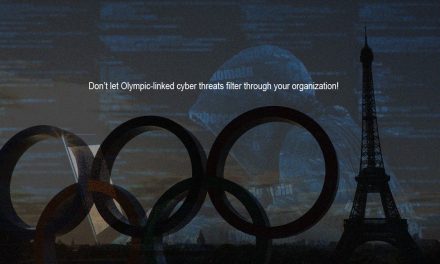On 6 October 2021, Instagram celebrates its 11th anniversary. Experts from Kaspersky remind users how to use the app safely and securely.
Within 11 years, Instagram has managed to transform from a small photo-sharing service into one of the most popular social networks around the world. According to eMarketer data, Instagram has 1.074 billion users worldwide as of 2021.
Today, these users can browse online shops, meet like-minded people, book a manicure, or even meet the love of their life.
Considering how many people access Instagram globally every day, experts from Kaspersky are reminding users how to make the most of Instagram for their pleasure and to avoid possible risks to personal data security.
We highlight the following key tips to help keep your personal data and account protected, as Instagram celebrates its 11th anniversary:
- Pay attention to your account privacy level, as it helps to prevent cybercriminals from getting hold of your personal information. A good option is to make your Instagram account private so your posts are visible only to approved followers.
- A secure option is to check, control, and clean up your online footprints. For instance, remove information about payment methods from your Instagram account. You can find instructions on how to configure this in the iOS or Android app. Additionally, you can remove your phone number to prevent strangers from contacting you by this method.
- Another significant aspect is to secure your personal data – it will help to prevent potential data leaks and remain in control of the data you share with the platform. Firstly, remove synchronised contacts – keep in mind that Instagram uses them to suggest you follow accounts of people you know or to show targeted ads.
- Another option is to block third-party applications connected to your Instagram account (for example, for finding followers, counting likes, etc.) as they may have access to your profile information, images, and videos you have posted, subscriber lists or subscriptions. By blocking such apps, you will eliminate unauthorised activity on your account and reduce the risk of data leakage.
- Don’t use the same password for your Instagram account and other services, even if it’s tempting. That way, if one of your accounts is stolen, the others won’t be affected. If you find it difficult to memorise long and unique passwords, a password manager, can help to memorise just one master password.
- ‘Trust but verify’ is the best practice to protect personal data and devices. Malicious links can be sent by your friends, colleague, or an online gaming partner whose accounts have been compromised in various ways. Therefore, don’t forget to check the link from your friend before clicking on it – you can enter a web address directly into the web browser. If an email contains a link, instead of clicking it first hover over the link to see if it looks accurate.
- Be very careful when you post any scans and photos, especially when it comes to IDs, tickets and billing documents. It’s also a good idea to keep information about your whereabouts and traveling schedule to yourself. This info could be used to find out when you are away from home and rob you, or steal your sensitive data, such as banking credentials.
For more details and tips on how to protect your personal data and Instagram account, visit the Kaspersky privacy checker service or Kaspersky blog.