With all the mishaps on social media and sharing platforms coming to light, we need to tighten our sharing instincts …
Like it or not, there is no denying the popularity of social video sharing platform TikTok. However, many people and governments have cybersecurity and socio-political concerns about the firm, with the Indian government even banning it in June 2020, along with 58 other Chinese phone apps.
We all know the US launched an investigation into TikTok in 2019, concerned that it potentially gave the Chinese government more undue influence in social engineering than ever before.
That said, whichever platform we use—TikTok, Facebook, Twitter or anything else—it is always best to start from the assumption that any data we share may be made public or may be abused by others at any time.
According to cybersecurity firm Sophos, the following six principles to keep safe us safe on TikTok and other social media platforms:
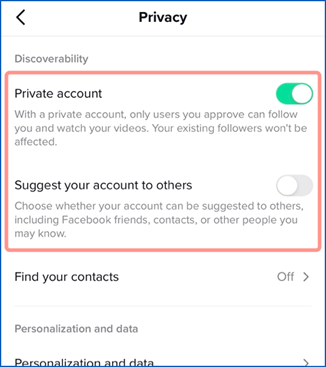
- Ensure that your TikTok account is private
Making your account private essentially means that you have to approve someone before they can follow you. This means you can ensure that only your friends can access your videos and likes. To do this, head into Settings > Privacy and Safety and look for the Discoverability heading. Turn the Private Account option on to activate this feature. - Do not allow other people to find you
By default, TikTok will share your content by featuring it on the ‘For you’ pages of people you do not know. If you want to prevent strangers from seeing your videos, you can turn off the ‘Suggest your account to others’ option.
Turning this setting off will stop your account from being recommended to other users, and prevent other people from finding the account via search engines. - Do not allow interactions
TikTok users can interact with your account and content in multiple ways: they can view or download it, direct message you, and duet with your videos. The default setting for these interactions is On, but you have the option to change it to Friends (i.e., only the people you have allowed to follow your account can interact with your content) or Off.
To limit how other users can interact with your videos go to the Safety section of the Privacy page.
Blocking interactions stops comments, duets, and reactions, and prevents people from seeing your messages or the videos you have liked. Blocking messages is particularly important because messages are a way for TikTok users to chat privately—a feature that could easily be abused by someone with the wrong intentions. - Manage screen time
TikTok is highly addictive, with the average user spending as much as 52 minutes a day scrolling through short videos.
If you wish to limit time on the app, go to the Digital Wellbeing section of the Settings & Privacy page and use the Screen Time Management option to select your time limit.
If you set your limit to 30 minutes a day, you will then be cut off for the rest of the day once you have hit the limit.
During setup, it is possible to choose a passcode to prevent a child changing this setting in future. - Enforced Restricted Mode for your children
This is one of the most important settings for any parent with a child using TikTok.
Restricted Mode stops inappropriate content from appearing for children. It is not 100% accurate, but it does a pretty good job. It is also possible to set a passcode to prevent your child from changing this setting later on. This setting is also found in the Screen Time Management section. - Take advantage of Family Safety Mode
This is an important setting that allows you to assign the account as a ‘Parent’ or ‘Teen’, to give you remote access over a youngster’s TikTok account.
Once connected to the account, you can control:
• Screen Time Management. Set how long your child can spend on TikTok each day.
• Direct messages. Decide who can message your child, or turn off direct messages completely.
• Restricted Mode. Restrict types of content that you think are inappropriate for your child.
It is possible to manage all this from your own device, so you can make sure your child is protected at all times. This setting is in the Family Safe Mode section of Digital Wellbeing.
Stay safe and remember: being safe from cybersecurity concerns does not mean little trivial bits of personal information we share cannot be pieced together (even by casual acquaintances) for socially-inappropriate agenda against our rights and privacy. BE CAREFUL WHAT YOUR SHARE TO FRIENDS AND STRANGERS!

















